In last week’s Fixed-it Friday post, I shared some photos of delayed egress panic hardware with non-compliant signage (and followed up with a Quick Question post about the requirements). When I saw this photo posted by Orin Alford on the Access Control Professionals Facebook page, I knew I had to share it for Wordless Wednesday, with permission of course.
As I said a while back, several people have asked me to explain what’s wrong with the Wordless Wednesday and Fixed-it Friday photos I share, so here goes…
Under normal operation, a delayed egress lock prevents the door from being opened in the direction of egress for 15 seconds, or 30 seconds if approved by the AHJ. Upon fire alarm activation or power failure, the door is required to allow immediate egress with no delay. A switch (like the keypad shown in the photo) can be used to allow passage through the door without the delay, and without sounding the audible alarm.
The text that is required by code for the instructional signage is very specific. The options are:
- Push until alarm sounds. Door can be opened in 15 seconds.
- Pull until alarm sounds. Door can be opened in 15 seconds.
If a 30-second delay is approved by the AHJ, the signage must be changed from 15 seconds to 30.
Assuming that this photo shows the egress side of the door, the sign must reflect that the door must be pulled until the alarm sounds, not pushed. I’m guessing that there is an electromagnetic lock on the push side of the door that can be activated by turning the lever and pulling the door. It is acceptable by code to have a delayed egress lock on an inswinging door, as long as the occupant load of the space is permitted to have inswinging egress doors. If the photo shows the access side of the door, the signage should not be there.
Writing about what’s wrong with these photos feels a little bit like explaining my jokes to my kids, but one of my goals when I created iDigHardware was to help people learn about codes in a more painless way. I hope this helps! 🙂
You need to login or register to bookmark/favorite this content.








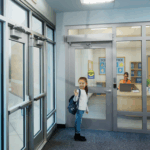


And why hasn’t someone said something about the sign, a few years ago???
“”Writing about what’s wrong with these photos feels a little bit like explaining my jokes to my kids, but one of my goals when I created iDigHardware was to help people learn about codes in a more painless way. I hope this helps! ”””
You do not have to explain, to explain, what you mean, while explaining, to explain!!!
It’s your site and you are the Mother,,,
But it does help when you explain!!!
I think it may be a new installation.
– Lori
They can push all day and it’s not going to open.
EXACTLY!
– Lori
I love how the sign says to keep pushing even though the sign is on the PULL side. Reminds me of a comic strip I saw once upon a time.
I know that comic strip!
– Lori
I guessing the door closer enters the window opening when opening the door 90 degrees?