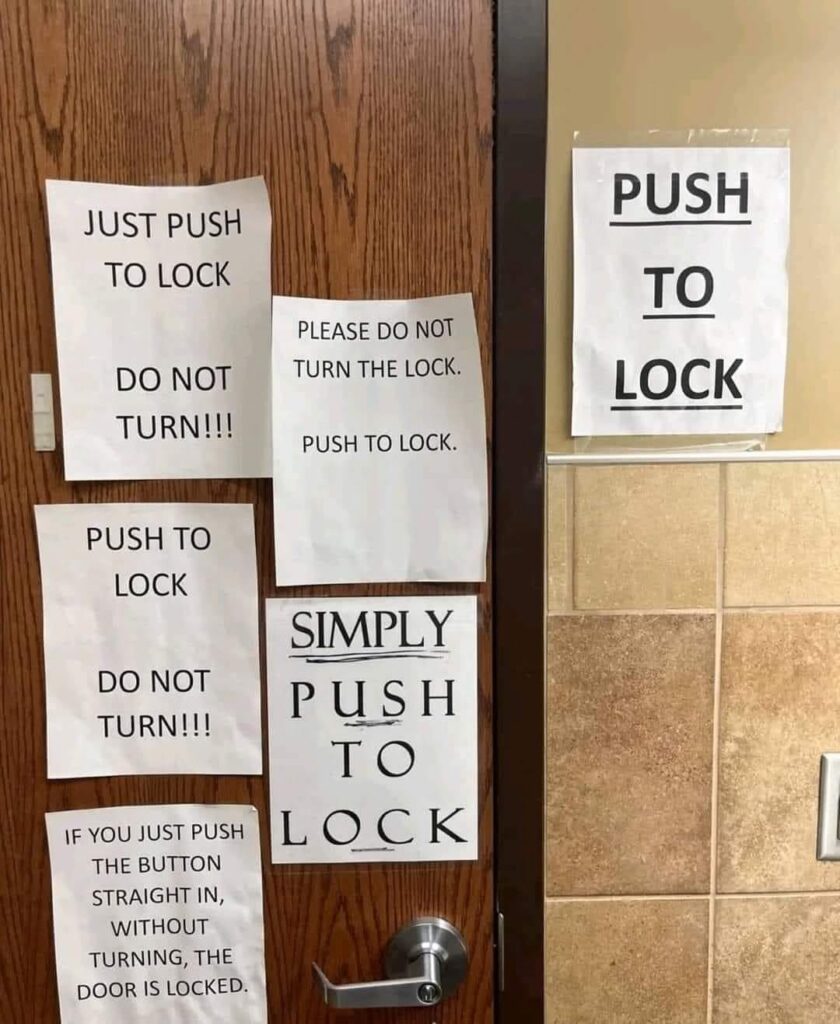 Now that my kids are adults, they are sick and tired of my “teachable moments,” but I can’t let an opportunity pass!
Now that my kids are adults, they are sick and tired of my “teachable moments,” but I can’t let an opportunity pass!
Today’s Wordless Wednesday photo is making the rounds on social media, so I don’t know who to credit it to. I’m sure many people get a chuckle out of it, but all I can see is the incorrect lock function that was installed. When I say “incorrect,” I mean that the lock doesn’t function the way the end user wants it to, but maybe the person who selected it didn’t know what the customer wanted.
The lock on this door has a turn button. When you PUSH the button, the outside lever is locked, and when you turn the lever to exit, the outside lever unlocks so the next person can access what I’m guessing is a restroom.
The problem that has led to the extreme signage is that when someone TURNS the button instead of just pushing it, the outside lever remains locked when someone exits the bathroom. I’m sure this causes problems for the staff, who then need to go and unlock the door after confirming that no one is inside (probably after a line has formed outside the door).
Beyond the confusion about pushing vs. turning, many AHJs consider small turn buttons to be non-compliant with the accessibility standards, as they require tight grasping, pinching, and twisting of the wrist. Efforts to point out that instead of turning the button someone could just push it (no tight grasping/pinching/twisting) have not convinced some of the AHJs to allow this function.
Be careful where you specify/install locks with turn buttons!
You need to login or register to bookmark/favorite this content.

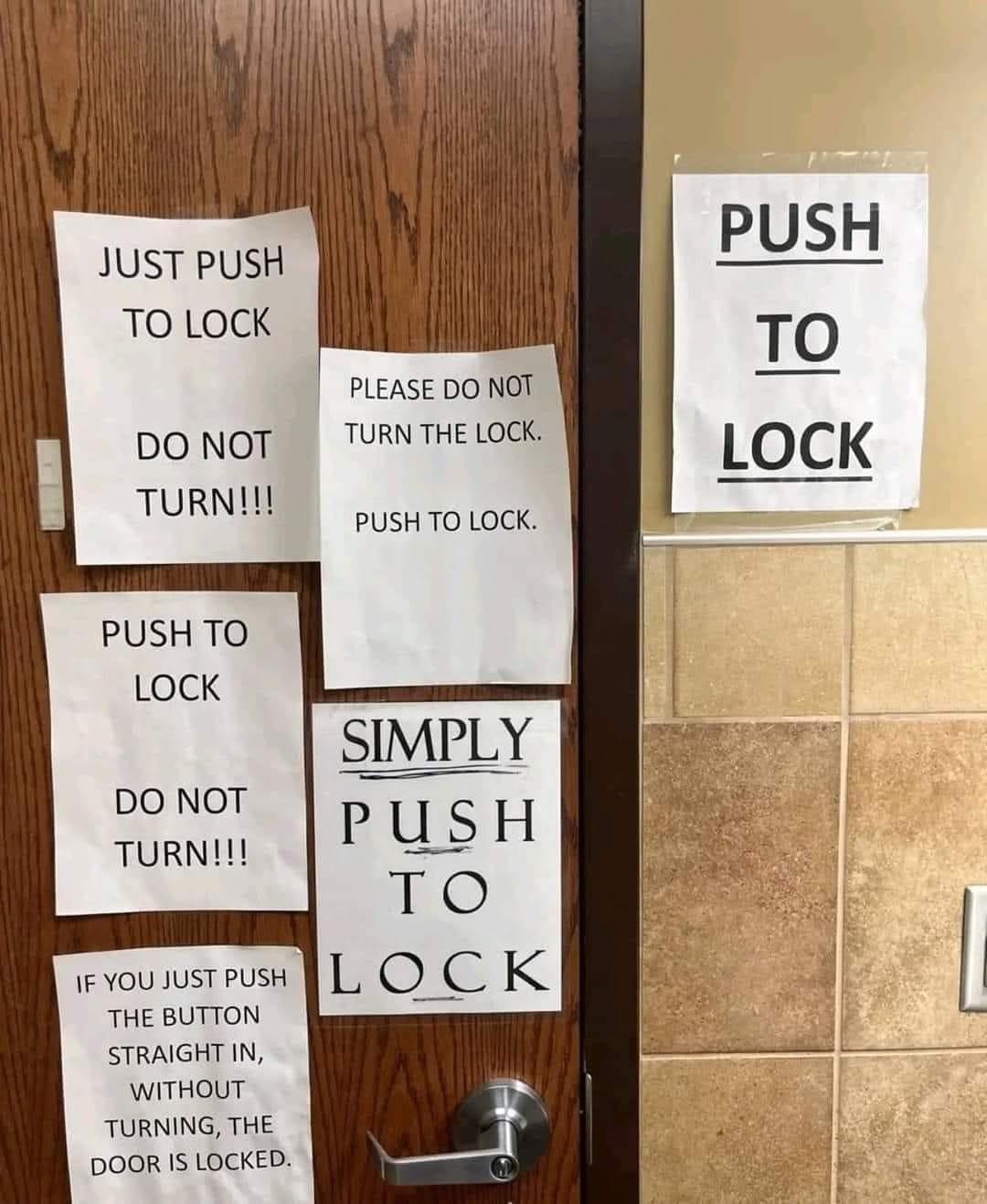





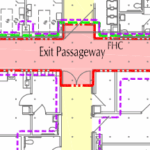


I just hate people that just Repost stuff!!!
Hey Ms. Greene Should I push to Lock!
Whatever you do, DO NOT TURN!!! 🙂
– Lori
Most good quality grade 2 privacy locks have a release feature that when the door closes the latch unlocks the outside handle . This is for the privacy locks that work when you push the button in .
Grade 3 locks residential on the other hand do not have this feature and therefore cause this similar problem
Signs, signs, everywhere signs.
Five Man Electrical Band
I remember running a call for a bathroom door lockout–two doors, actually. Both the men’s and women’s had key locking doors and the staff had neither key. One got accidently locked and they had customers all using one for a while, then the other got locked. An employee tried to force the doors and damaged both locks to the point where I had to replace the hardware. I suggested going with privacy function, but no, they insisted on new entry function leversets for both doors–keyed differently and not matching any of their existing keys.
I am no longer working on the road, but I suspect that whoever took over that account has had to revisit the store for the exact same problem.
Job security?? 🙂
– Lori
Do you know how hard it would be for me to use this restroom and NOT turn that lock after seeing all those signs??? I guess I’m petty like that.