An architect recently asked me today’s Quick Question…
How do the various dogging options for panic hardware operate? What are the pros and cons of the different types?
 The act of dogging a panic device holds the latch(es) retracted to allow the door to operate as a push-pull function. This saves wear and tear on the hardware, and makes it easier for building occupants to use. If panic hardware is not in the dogged position, a lever on the access/ingress side would typically be needed in order to unlatch the hardware to open the door.
The act of dogging a panic device holds the latch(es) retracted to allow the door to operate as a push-pull function. This saves wear and tear on the hardware, and makes it easier for building occupants to use. If panic hardware is not in the dogged position, a lever on the access/ingress side would typically be needed in order to unlatch the hardware to open the door.
There are two basic categories for dogging – mechanical and electrical. Panic hardware can also be supplied without the dogging feature (known as “less dogging”), which may be preferred for locations where the door should never be left unlatched/unlocked. For example, an emergency egress door in a school may have panic hardware without the ability to dog it, so that it is always secure on the access side.
One other important thing to note…dogging does not affect the ability to use the panic hardware for egress. Whether the hardware is in the dogged or undogged position, pushing on the panic hardware will allow a building occupant to exit.
Mechanical Dogging
This video from Von Duprin shows how mechanical dogging operates:
A few considerations:
- Dogging Types:
- Hex-Key: Anyone with a hex wrench can dog or undog the panic hardware. While this may be convenient, it can negatively impact security by allowing an unauthorized person to lock or unlock the door. During an emergency lockdown, locating the hex wrench may increase the amount of time needed to lock the door.
- Key Cylinder: The need to use a key to dog the hardware will help control who is able to change the status of the dogging, but could also lead to a delay in securing the door during a lockdown while the key is located.
- Thumbturn: A thumbturn allows anyone to change the dogging status, without locating the wrench or key. It is convenient and allows for quick lockdown, but there is no control over who is able to lock or unlock the door.
- Fire Doors: The mechanical dogging function is not available for fire exit hardware because fire doors must have an active latch bolt for positive latching, but electric latch retraction may be used to provide the dogging function (see below).
- Access Control: When a door is equipped with an electrified access control system, mechanical dogging is not recommended as the panic hardware may be dogged (and unlocked) while the access control system shows the door as secure.
- Indicator: An indicator that displays the locked/unlocked status of the panic hardware is very helpful, especially during an emergency lockdown. This video demonstrates the use of a Von Duprin security dogging indicator:
.
Electrified Dogging
When panic hardware or fire exit hardware is equipped with electric latch retraction/electric dogging, the latch is retracted when power is applied. When power is cut, the latch projects automatically to secure the door from the access side (free egress is available regardless of the powered status).
This function is commonly used for:
- Fire Doors: Electric latch retraction allows a fire door to operate as push/pull function under normal operation, but to automatically latch upon smoke detection.
- Automatic Doors: The electric latch retraction feature unlatches the door before the automatic operator opens it.
- Access Control: When the door is unlocked for access via a credential reader or a timer, the electric latch retraction function can unlatch the door momentarily or for an extended period of time
Near the end of the installation video for the Von Duprin QEL retrofit kit (to add electric latch retraction/electric dogging to mechanical panic hardware), the operation of electric latch retraction is shown:
I have linked to this post on the Panic Hardware page of iDigHardware for easy reference, and there is additional information on VonDuprin.com. Are there any other considerations about dogging that I should include? Leave a comment!
You need to login or register to bookmark/favorite this content.









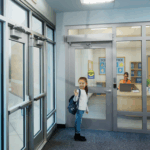
Perfect example of why architects should consult a hardware specialist in order to understand functional hardware and trims. They seldom do and therefore cause major disruptions on job sites to change lock status.