Last Friday’s winner of the Yeti tumbler is TJ McLaughlin of AG Mauro Company, and the first winner of a Yeti cooler is Michael Torres of Gensler! Click here to see how you can register to win!
~~~
When I announced that I’d be changing the layout of iDigHardware, I asked readers what they would like to see in the new and improved site. While many of you told me how much you loved the old design (thank you for that!), many also asked for an improved search feature. I know it can be hard to find what you’re looking for – there are now more than 2,300 posts on iDigHardware!
You asked, I listened, and hopefully finding what you need will be easier now. The search box in the site’s header looks the same, but once you type in a search term and hit the magnifying glass, you’ll have some new options for filtering the search results.
- Once your search results are displayed, you can filter by the post category by checking the boxes in the left sidebar.
- If you know the approximate date of the post you’re searching for, enter a date range to narrow the results.
- You can use the links to download the code reference guide, access the video library, take the online training, or get code help from your local Allegion office.
- The search results now have a thumbnail image, to help you identify the post that you’re trying to find.
- If you are looking for one of the articles from my Decoded series, which are typically in-depth technical articles, use the word Decoded in your search along with the topic – for example, Decoded flush bolt. You can also use QQ in the search term to find the Quick Questions that I’ve answered on a topic.
- You can browse the Wordless Wednesday and Fixed-it Friday photos any time by clicking the blue/green buttons in the right sidebar of the home page, or use WW/FF in the search box.
- And finally, if there are posts that you refer back to regularly, you can save your favorites in a customized library by registering on iDigHardware. There’s more information here.
If you have ideas for other improvements to iDigHardware, I’d love to hear about them! Leave a comment below, and you’ll also be registered for this week’s drawings for iDH/Yeti merch!
You need to login or register to bookmark/favorite this content.


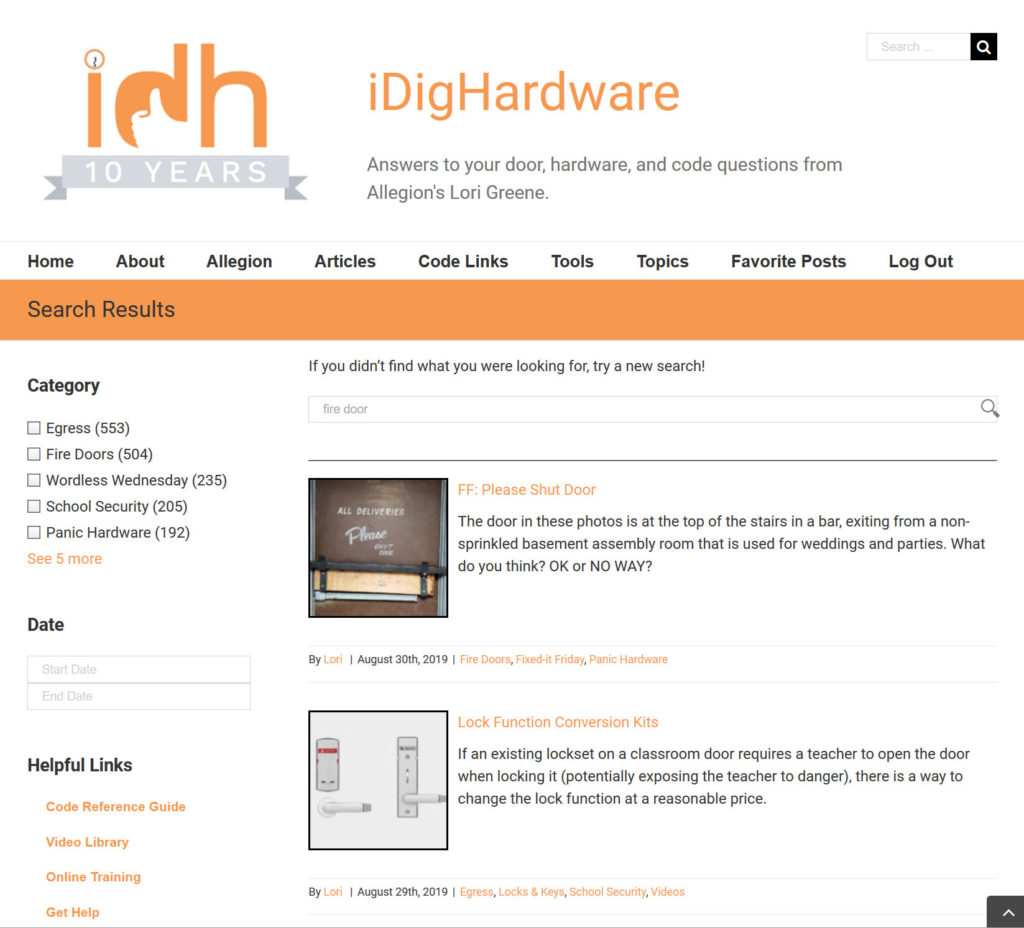




Great job on the new design. It is very easy to use and understand where I am on the website.
Thanks for this upgrade, it will really help since I search this site almost every day!
idighardware.com is such a great reference. Any time I have a door hardware related question. I start my search here.
The new design is well done and the search is easy to use. But my favorite feature so far is the ability to create my own collection of favorite/frequently referenced posts!
Great! You can make categories and keep all of your favorite posts organized! 🙂
– Lori
I just went back into my favorites and reorganized them using a custom collection name. Even better!!
I like the “Read a Random Post” option!
Lori,
How do we submit photos for the page?
I have some “what were they thinking?” pictures.
Hi Bryan –
On the Tools menu, there’s a link to “Submit Photos” – https://idighardware.com/submit_photo/. Keep them coming! 🙂
– Lori
Looks great Lori. I think I’ll be able to see what I am looking for a lot easier
I hope so! Thanks John!
– Lori
I like the new design. Only thing I’d recommend carrying over from the old site is the button on the top of the screen that dropped you straight down to the comment section. I don’t know about anybody else but I like to read the article as it gets posted and then come back the next day and go to the comments to see what the community had to say. Just made the navigation a little easier. I have always viewed this site for two reasons: 1) Lori’s great topics and 2) how the community comments back for a broader understanding to the articles posted.
Great suggestion! I’ll get on it!
– Lori
Wow! you are quick Lori, thanks for adding this.
I think the new design is great and very user friendly. Keep up the great work. Thank you.
Thank, Lori.
The new design really makes my job easier.
I like the new search features. An image can help connect to what I am searching for.
New site easier to use
thanks
Appreciate the updates!
Thank you, really appreciate the ability to save my favorites.
Thank you for making the site better and easier to use!!
I appreciate the improvement except that I will likely be able to search meaningful answers without simply asking you! I’ll probably still sometimes just ask.